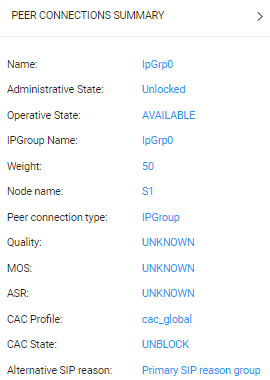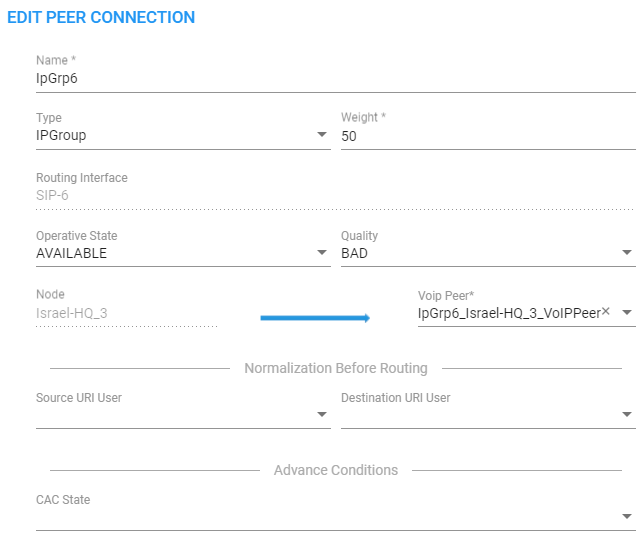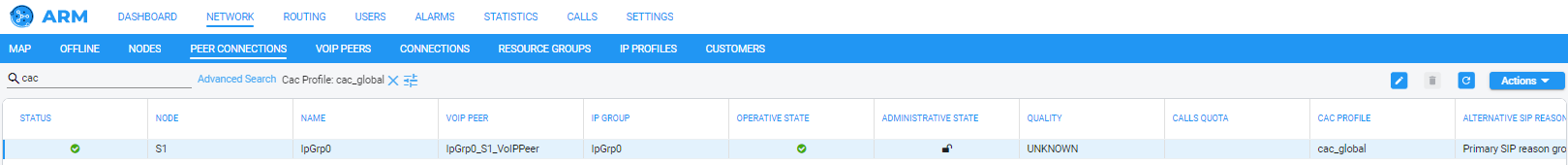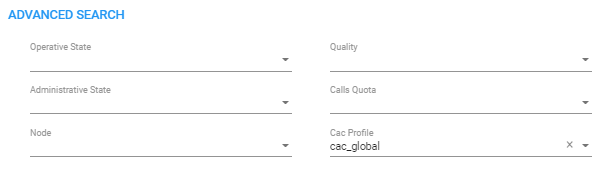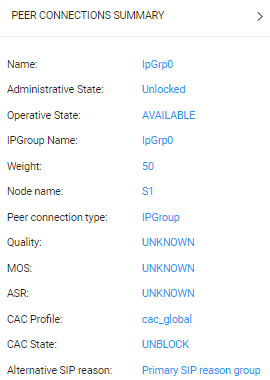Attaching a CAC Profile to a Peer Connection
A Call Admission Control (CAC) Profile can be attached to a Peer Connection. The same CAC Profile can be reused for multiple Peer Connections. Implementing a CAC Profile enables network operators to regulate the volume of voice traffic handled
by the device.
|
➢
|
To attach a CAC Profile to a specific Peer Connection: |
|
1.
|
In the Network Map page (Network > Map) or in the Peer Connections page (Network > Peer Connections), select and edit a Peer Connection. |
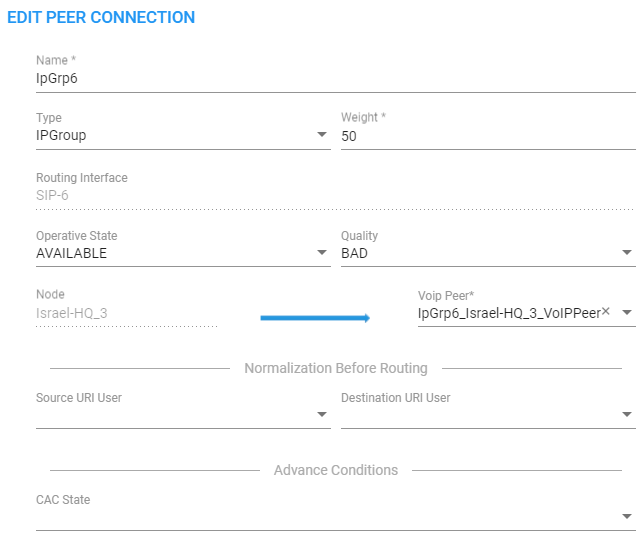
|
2.
|
From the ‘CAC Profile’ drop-down, select one of the previously defined CAC profiles and click OK. |
|
3.
|
View in the Peer Connections page the CAC Profile in the ‘CAC Profile’ column. In the page, optionally filter all Peer Connections using CAC Profile. |
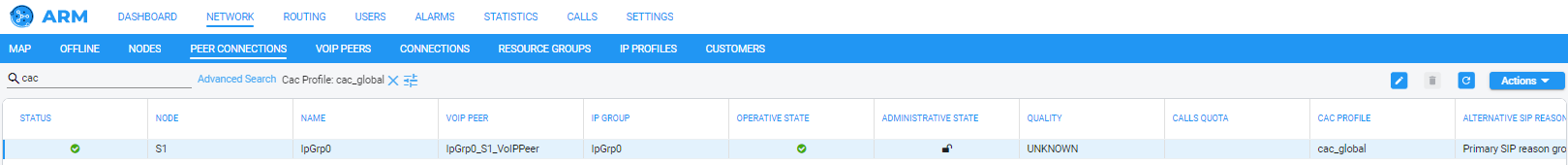
|
4.
|
Optionally click Advanced Search to further filter the page. |
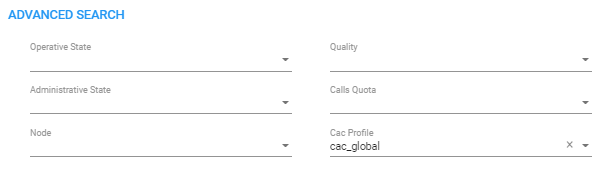
|
5.
|
In the page, select a Peer Connection with an attached CAC Profile to display information about the status of the CAC in the 'Peer Connection Summary' pane on the right side of the page. |